Enable Multi-Hop Support
In multi-hop scenarios, a user is connected typically to a published desktop server (first hop) provided by Citrix XenApp, Citrix XenDesktop, VMWare Horizon View or Microsoft Remote Desktop Services (Session Host or VDI). From that published desktop, additional published applications and / or desktops (second hop) are consumed as well, which are hosted on additional silo environments.
deviceTRUST can determine the context of the originating remote device on each hop, independent of how many hops are used. Additional host properties from intermediate hops can also be included.
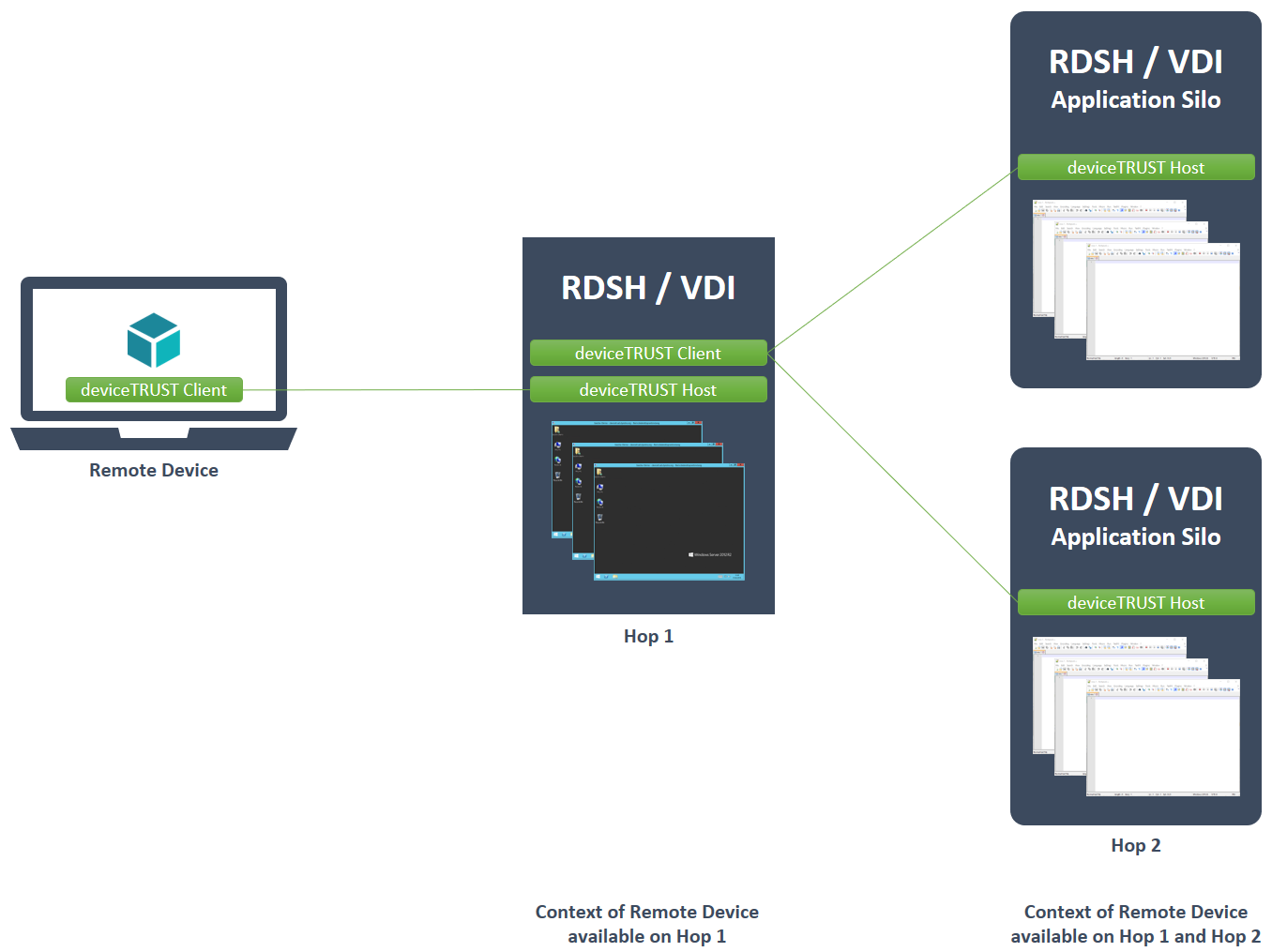
Multi-Hop Prerequisites
On all hops, which should pass through the remote device context information to subsequent hops, the deviceTRUST Client needs to be installed alongside with the deviceTRUST Host.
Multi-Hop Configuration
The PROPERTIES – DEVICE FILTER configuration of the host that the client connects to is the one that is used to define what remote device context information are available within the virtual session. Client properties are passed as-is between multi-hops.
To define host properties which should be propagate between hops, deviceTRUST needs to be configured according to the requirements of what context information should be available on each hop.
Enable the PROPAGATE MULTIHOP DEVICE PROPERTIES and the DEFINE HOST PROPERTIES TO INCLUDE IN MULTIHOP PROPERTIES policy under PROPERTIES\MULTIHOP policy category.
Within the DEFINE HOST PROPERTIES TO INCLUDE IN MULTIHOP PROPERTIES policy you can define the HOST_* properties of one hop should be available on the next hop as multi-hop properties:
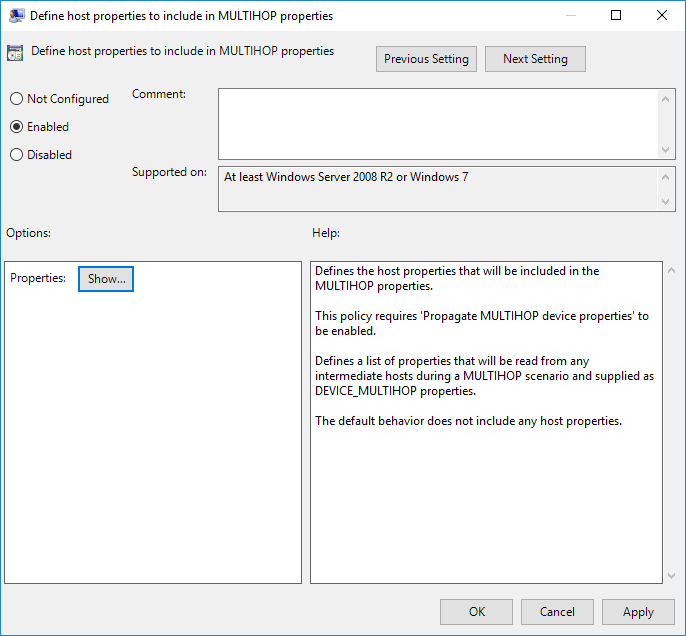
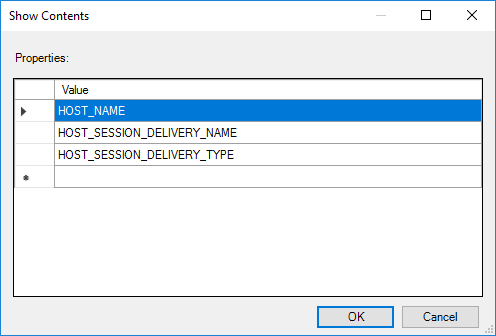
Those HOST_ properties of the first hop will be available within the users’ virtual session on the second host as:
- MULTIHOP_0_NAME
- MULTIHOP_0_SESSION_DELIVERY_NAME
- MULTIHOP_0_SESSION_DELIVERY_TYPE
