Installation
deviceTRUST supports two different installation scenarios, the installation for remoting and DaaS environments, and the installation on fat clients. It is also possible to install deviceTRUST on environments with both scenarios used at the same time.
Configuration
Independent from the installation scenario, the deviceTRUST Host is the only component which must be configured. Product configuration is made available after installing the deviceTRUST Console which extends both the Local Policy Editor and Group Policy Management tools available to your Microsoft Active Directory environment.
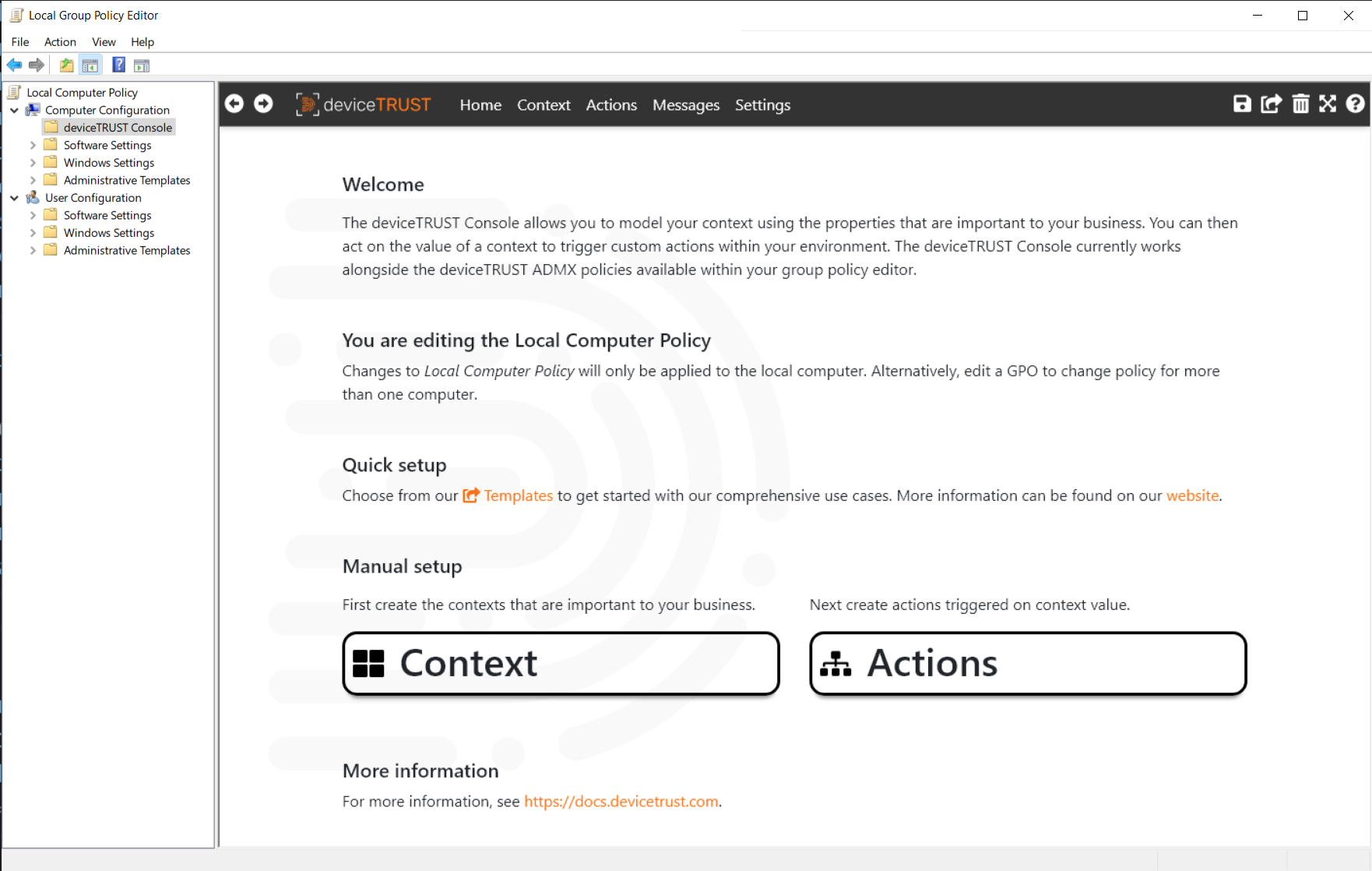
deviceTRUST Property Matrix
The deviceTRUST Property Matrix is available for both installation scenarios:
- The Remoting and DaaS Property Matrix shows all HOST_* and DEVICE_* properties delivered by deviceTRUST into the users’ remote session about the context of the remote device and user.
- The Fat Client Property Matrix shows all HOST_* properties available through deviceTRUST within the users’ session on the local device.
Each property is categorized as Session, Dynamic or Dynamic (Real Time). Session properties include properties which have fixed values throughout the session. Dynamic properties are periodically checked for changes and Dynamic (Real Time) properties trigger an immediate update as soon as the property changes.
