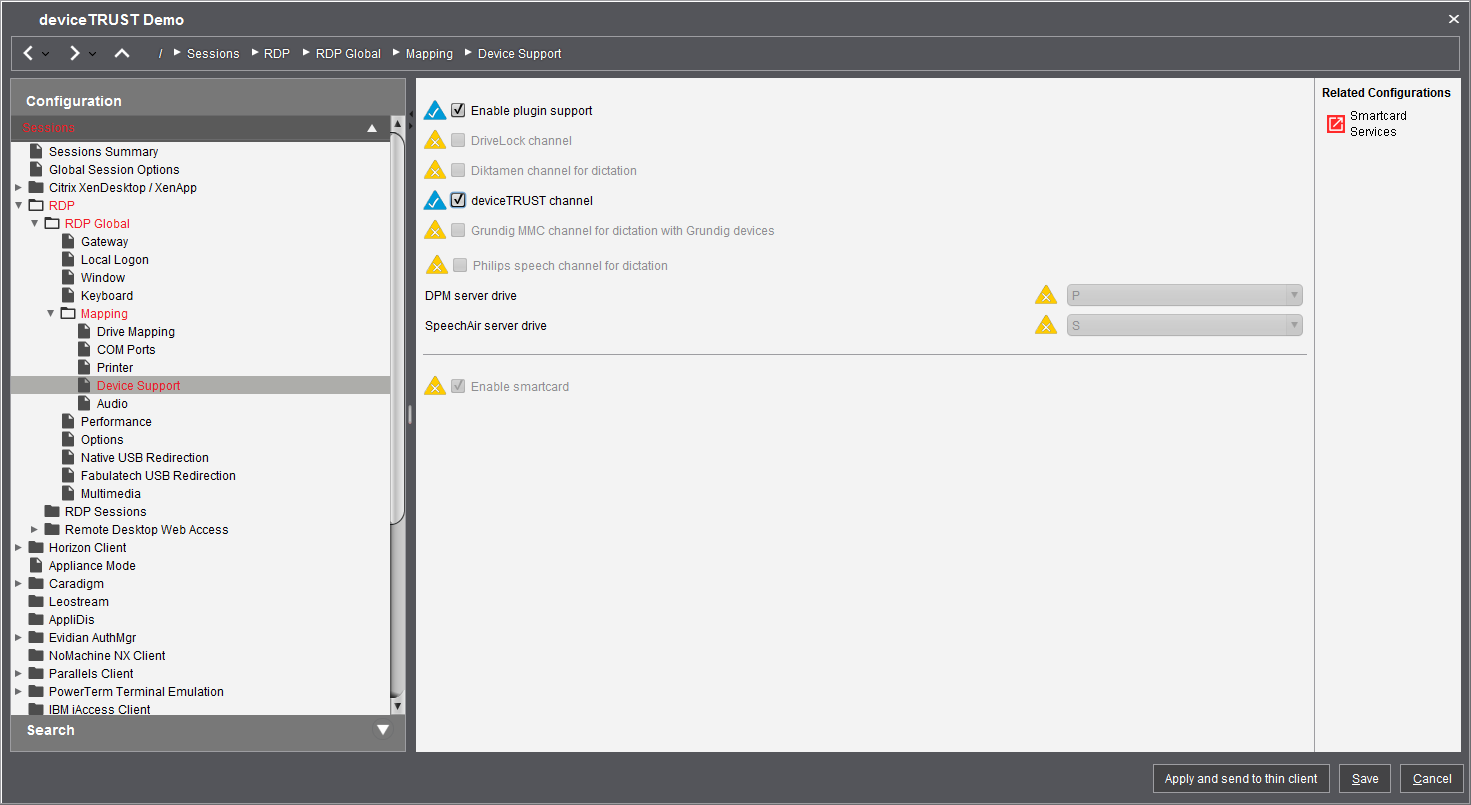Client installation on IGEL OS devices
deviceTRUST is already integrated within the IGEL OS release 10.03.500 or higher and supports the Microsoft Remote Desktop Protocol (RDP) and the Citrix Independent Computing Architecture (ICA). Within the default IGEL profile, deviceTRUST is not enabled and needs to be enabled for both remoting protocols independently.
Note:
- To enable deviceTRUST within the IGEL OS you can use the IGEL Universal Management Suite (UMS) or the local administrative interface.
- IGEL devices must be restarted after enabling deviceTRUST.
Enable deviceTRUST for Citrix Independent Computing Architecture (ICA)
Open the target profile (local or through the UMS) and navigate to SESSIONS\CITRIX XENDESKTOP / XENAPP\HDX / ICA GLOBAL\MAPPING and activate the DEVICETRUST CHANNEL option.
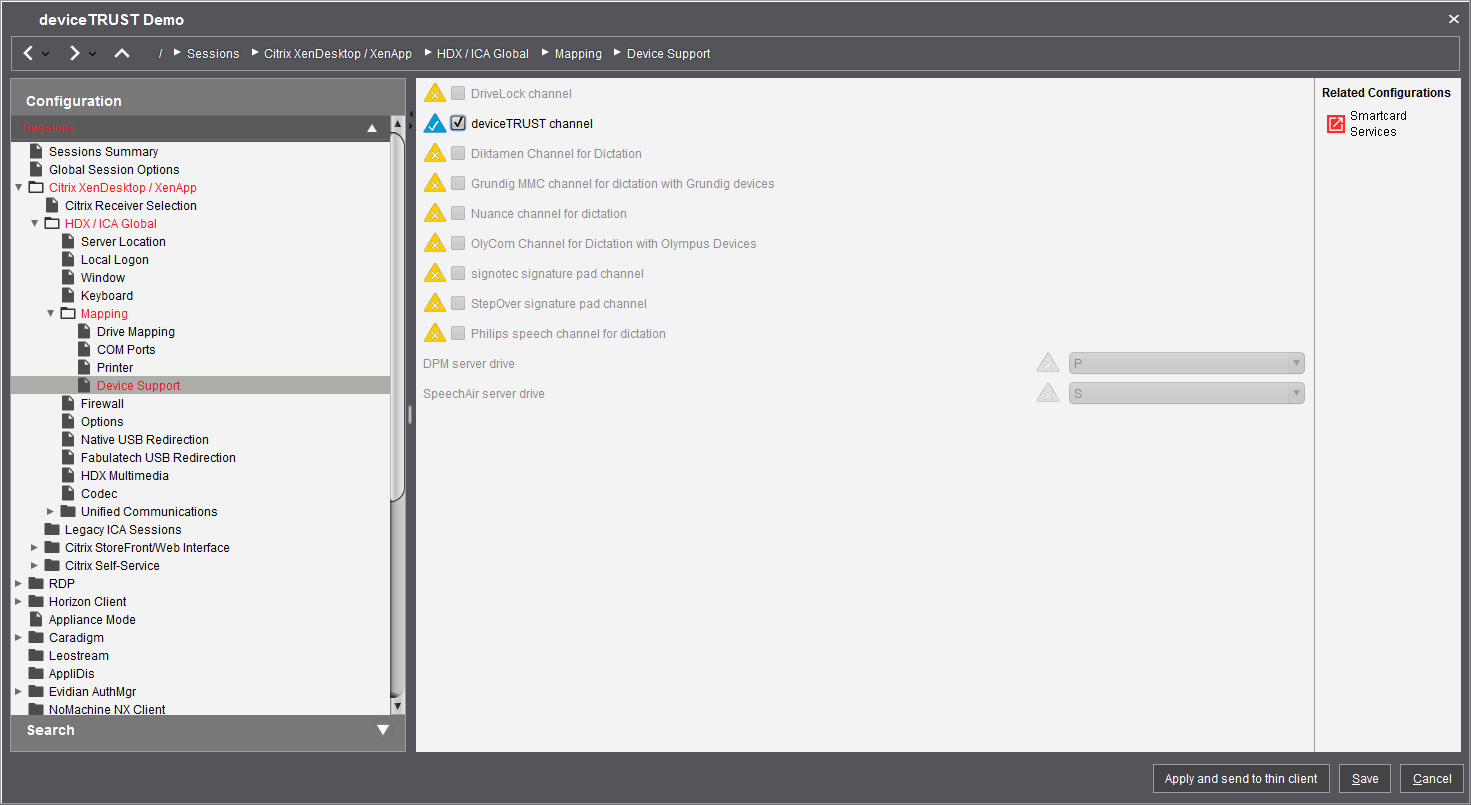
Enable deviceTRUST for Microsoft Remote Desktop Protocol (RDP)
Open the target profile (local or through the UMS) and navigate to SESSIONS\RDP\RDP GLOBAL\MAPPING and activate the DEVICETRUST CHANNEL option.