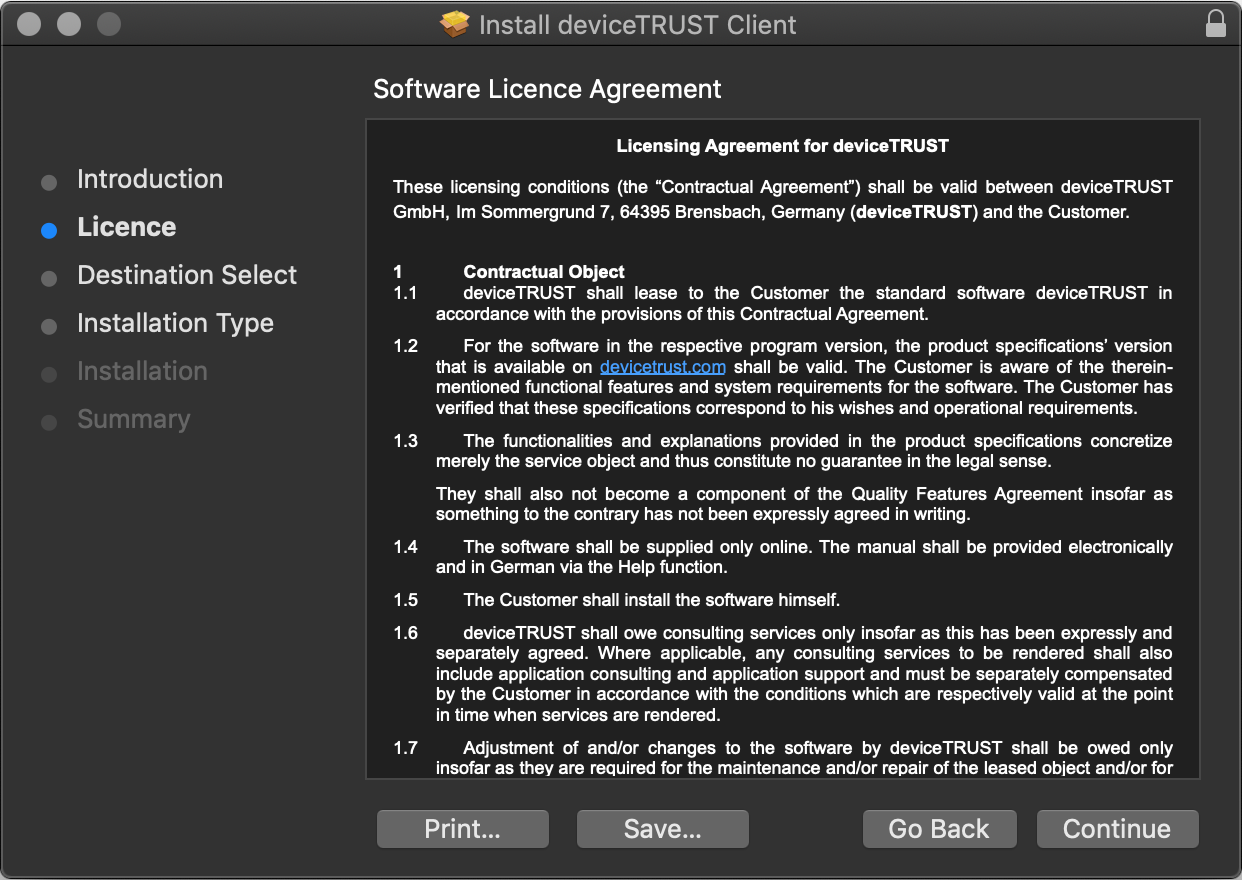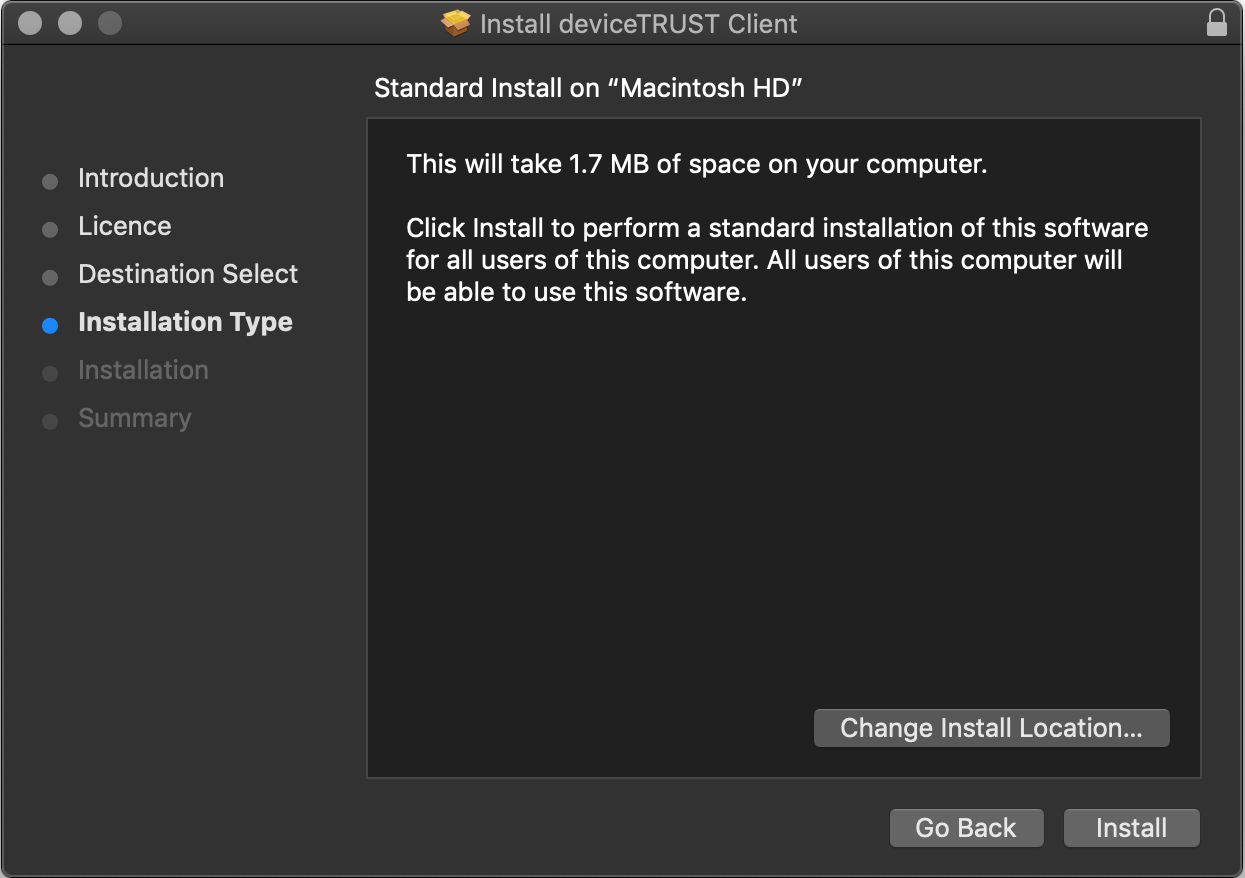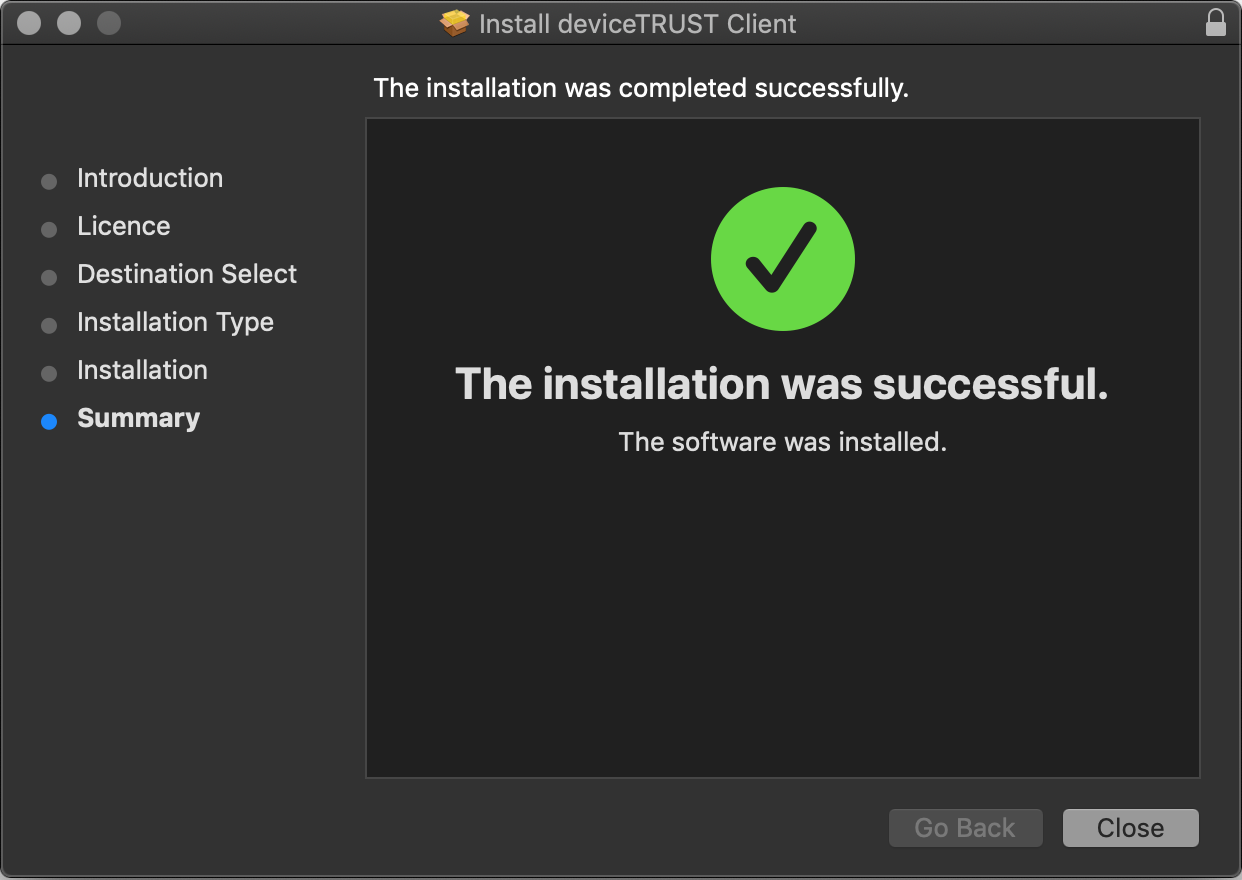Client installation on Apple macOS devices
The deviceTRUST macOS Client can be downloaded by following the steps on the deviceTRUST Client Download page.
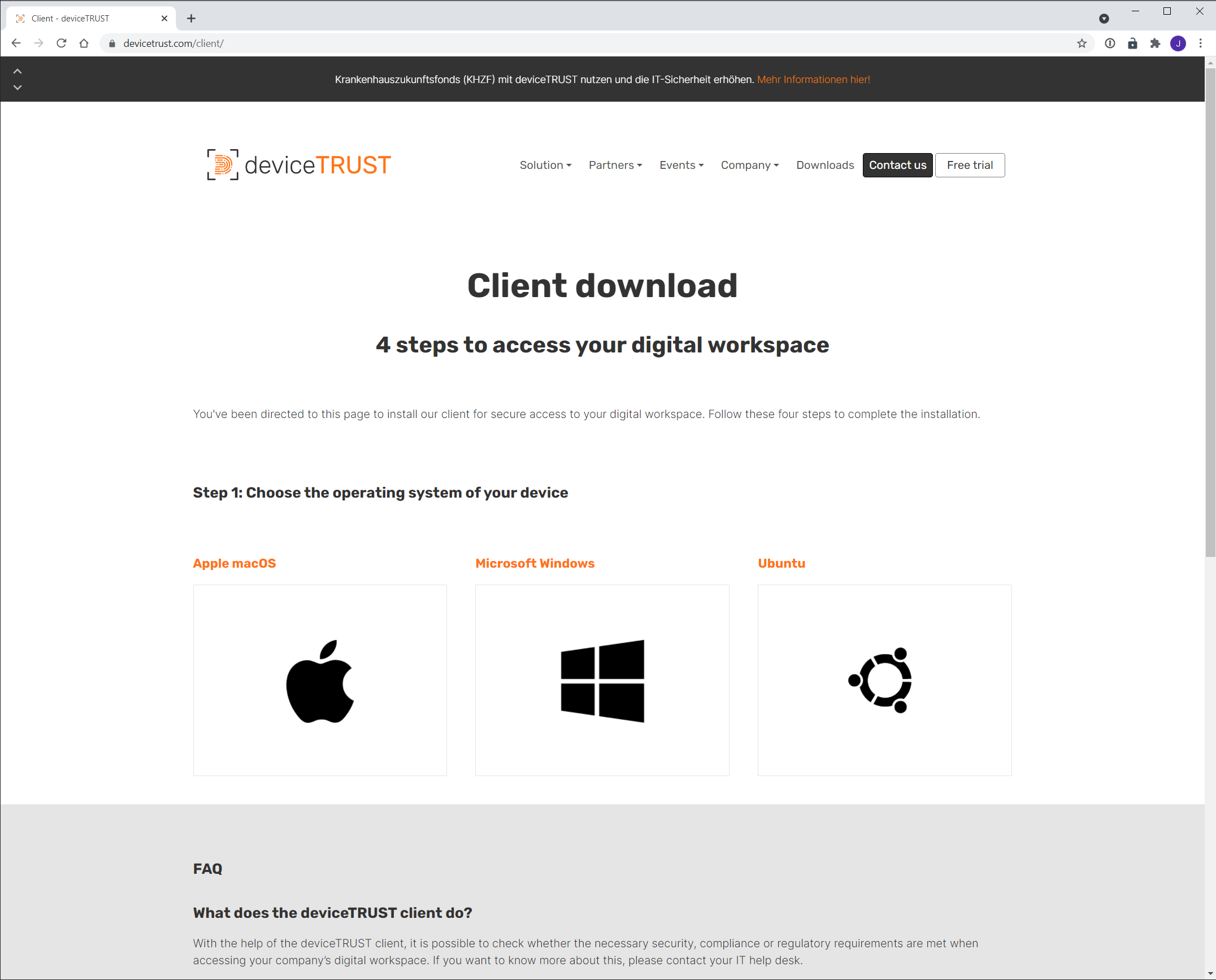
To access the installer, double click on the downloaded ‘dtclient-macos-amd64-release-W.X.Y.Z.dmg’ file.
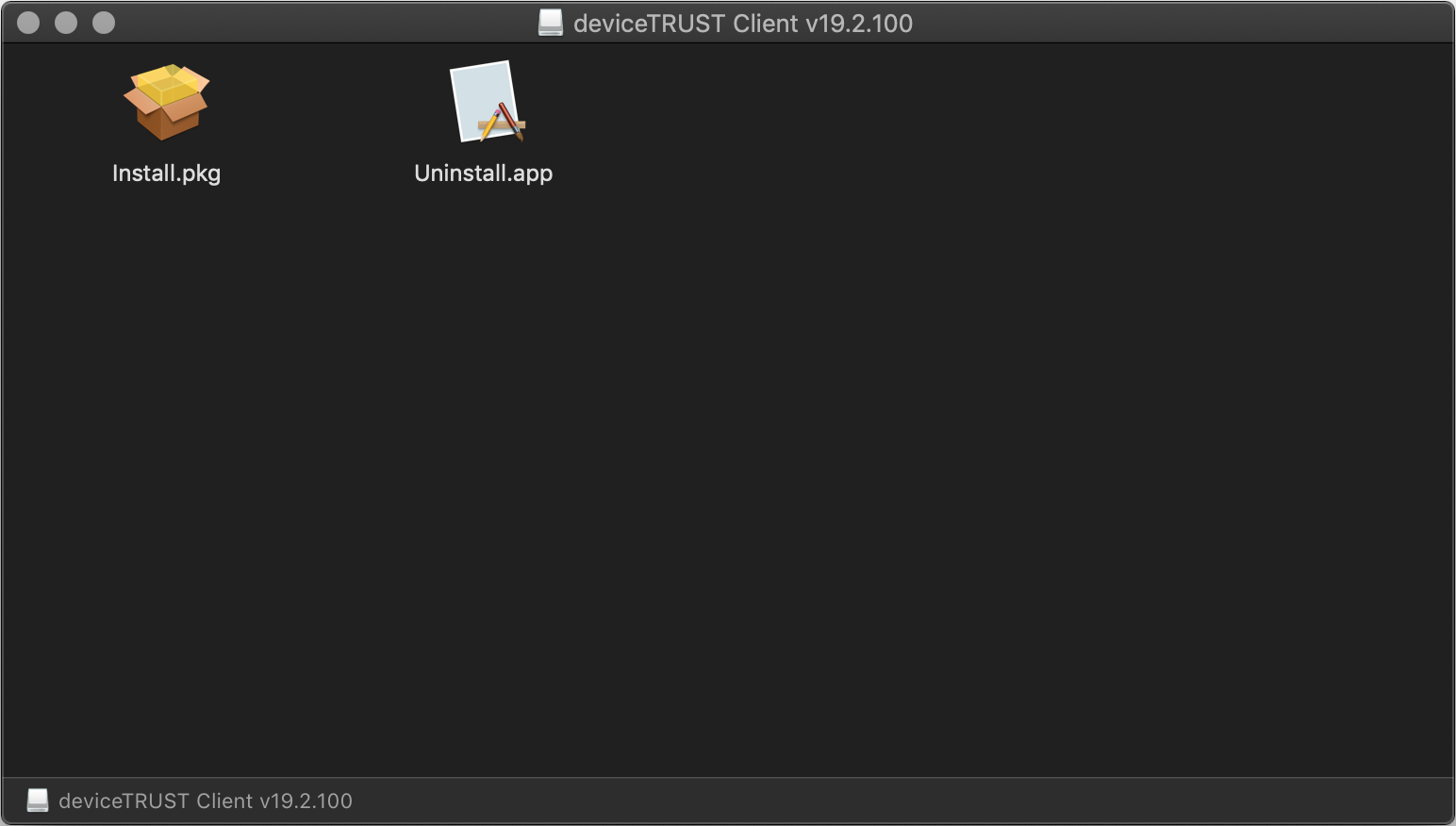
Launch the installer by double clicking on othe ‘Install.pkg’ file.
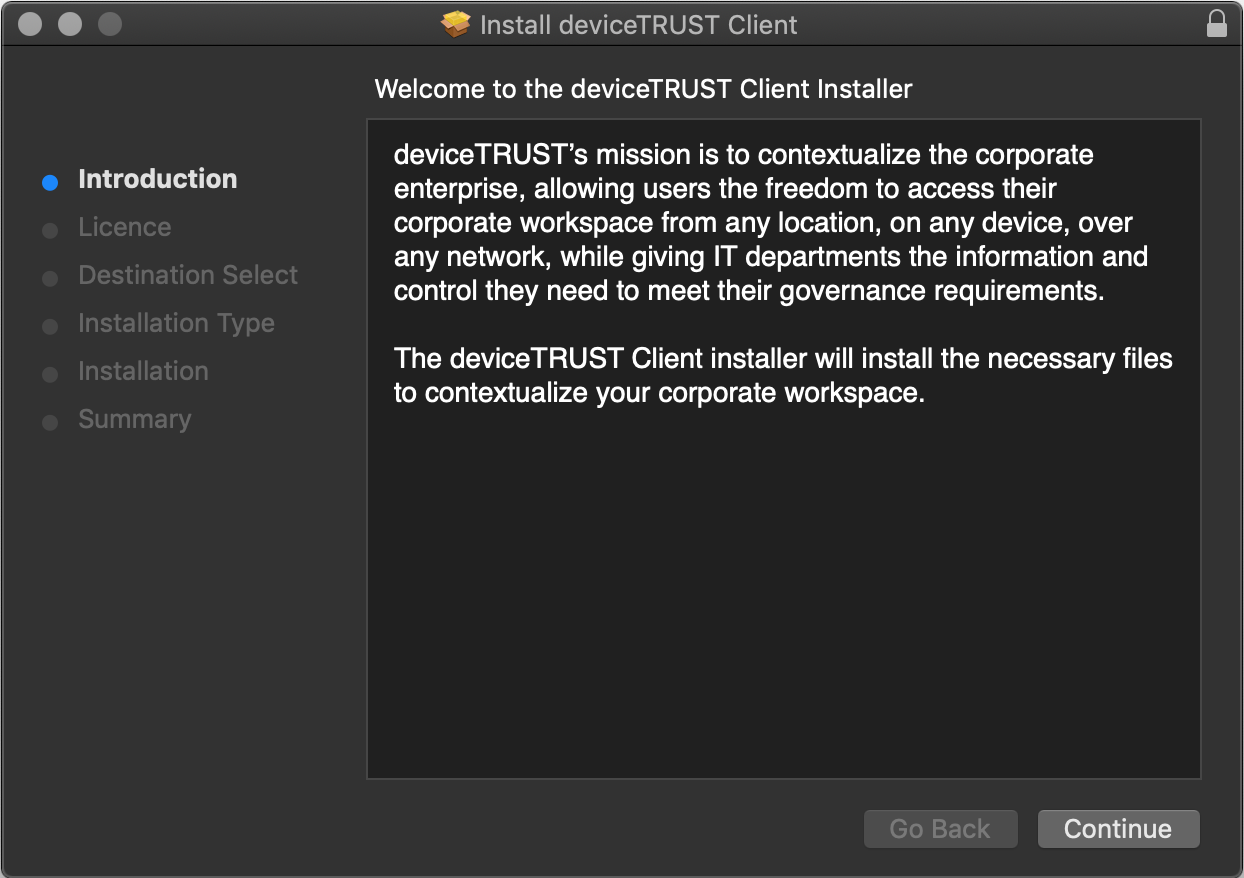
Continue through the installation steps until complete.