Installing the deviceTRUST Host
The deviceTRUST Host requires a user account with local administrative privileges to install the deviceTRUST Host on the target system. The installation can be performed by following the steps of the deviceTRUST Host installer.
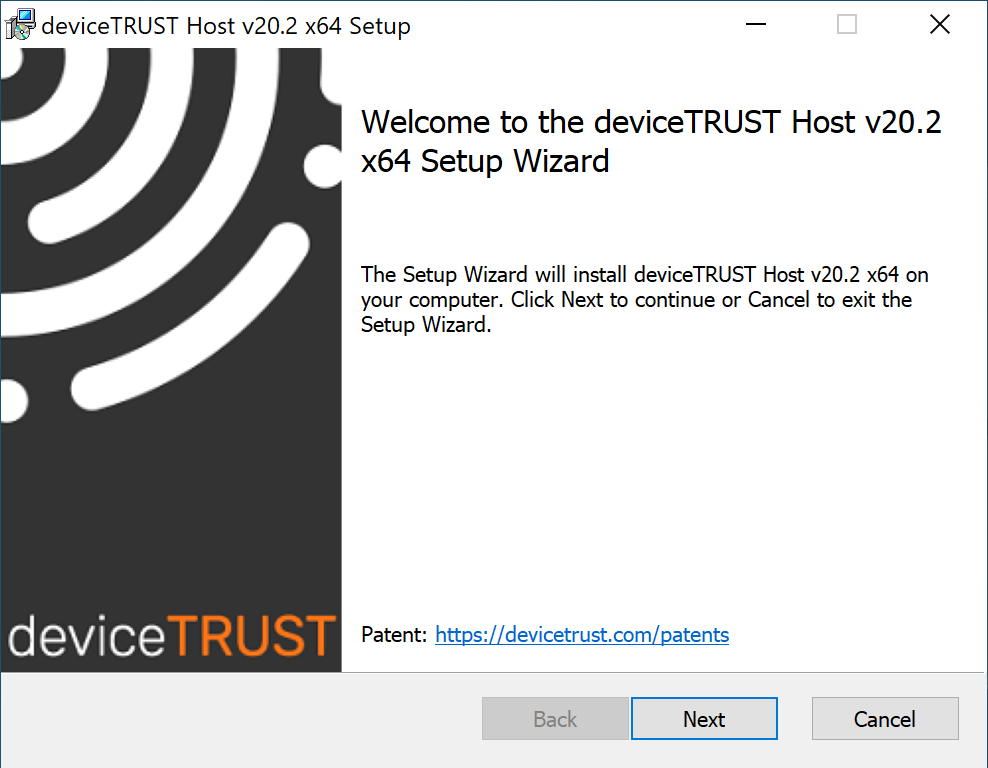
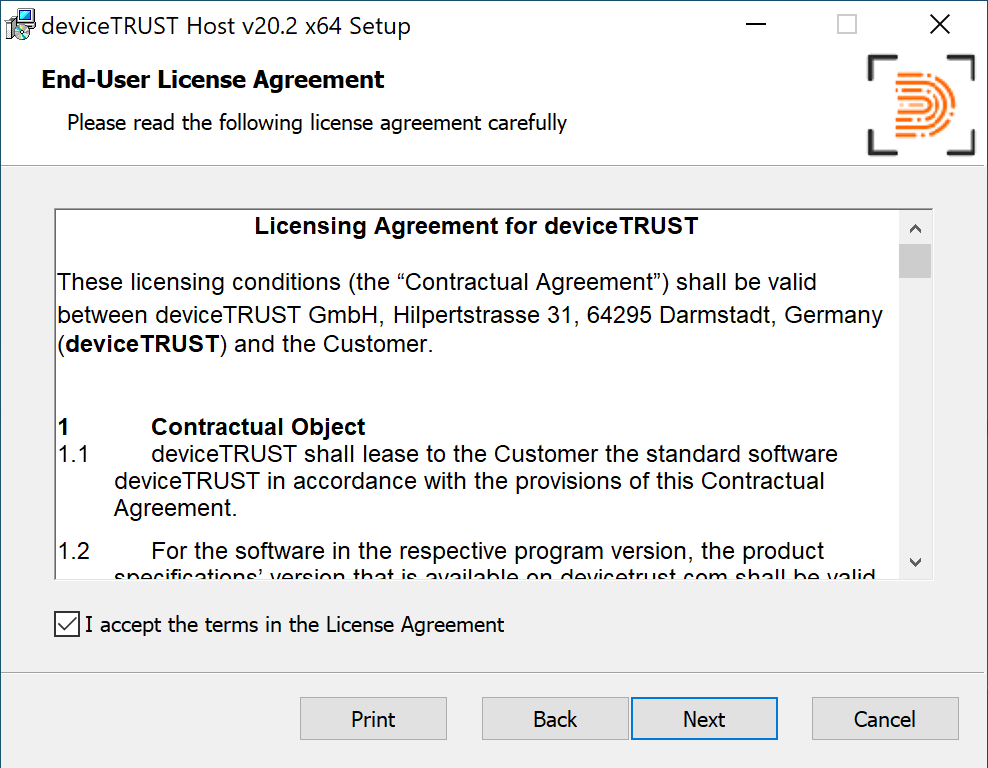
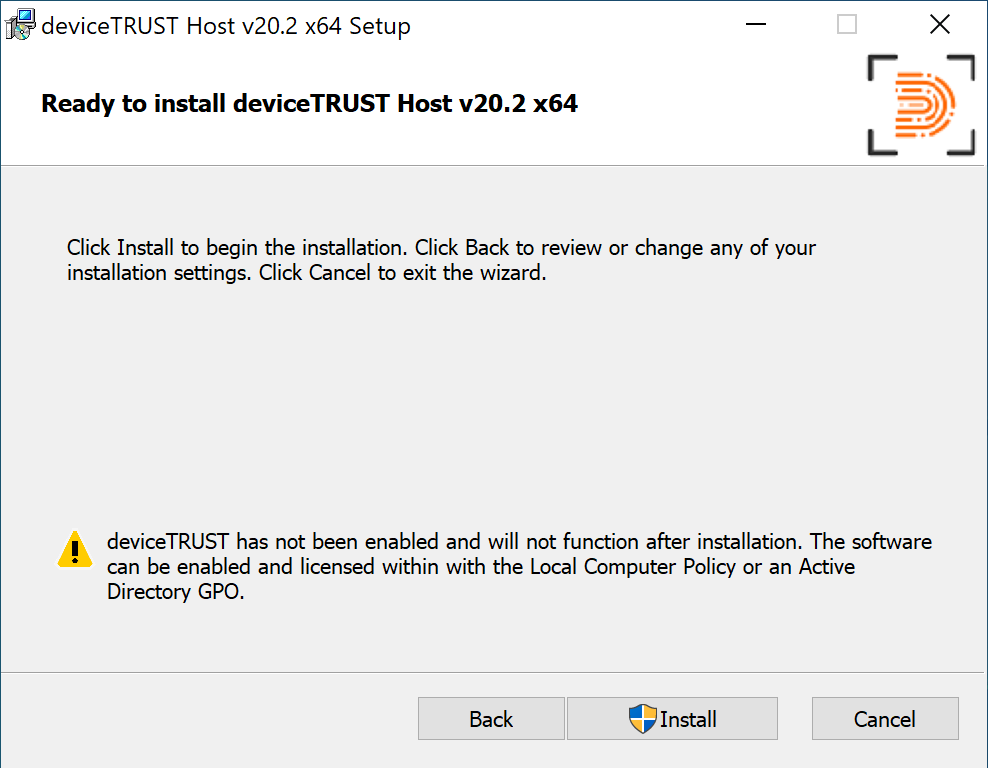
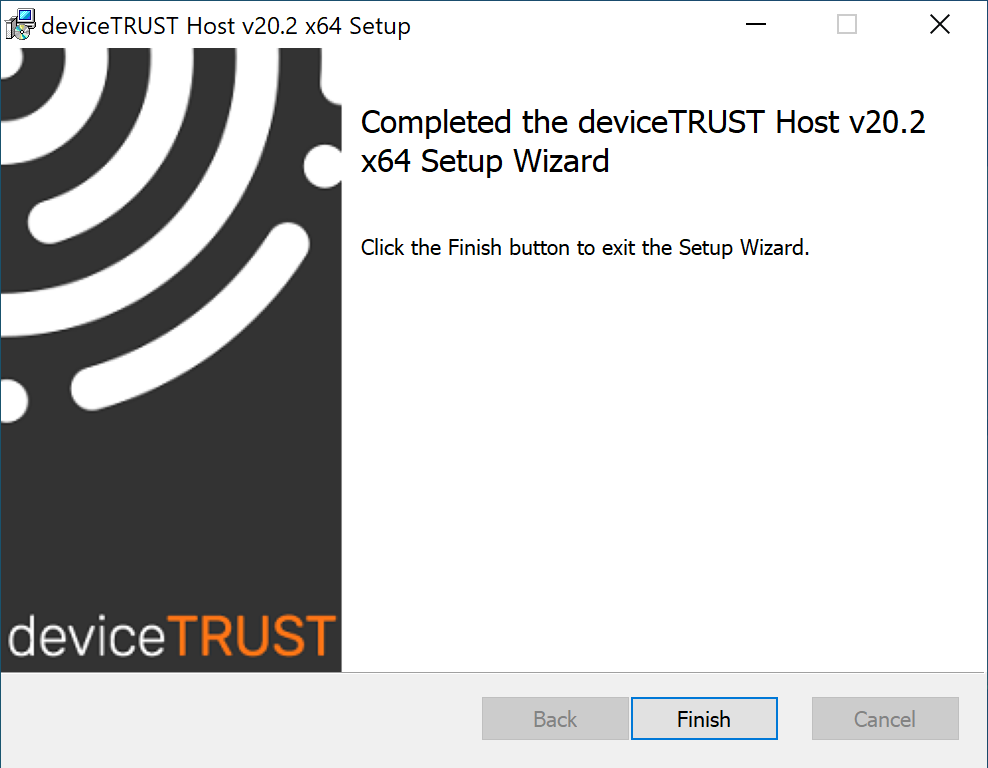
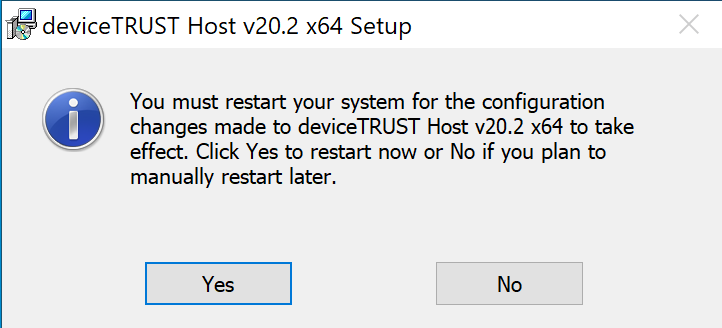
Note:
- Installation path: %PROGRAMFILES%\DEVICETRUST\HOST
- If the installation of the deviceTRUST Host has finished successfully, a reboot is required to enable deviceTRUST to get system notifications to act on.
- If the Remote Desktop Services server role is added after installing the deviceTRUST Host, the deviceTRUST Host will need to be reinstalled.
- The deviceTRUST Host will not function until a valid license is applied.
Unattended Installation
The deviceTRUST Host can be installed unattended from the command line interface with the following options:
| Component | Commandline |
|---|---|
| dthost-x64-release-x.x.x.x.msi | The deviceTRUST 64-bit Host installer file can be customized by common Microsoft Windows Installer parameters. An unattended installation can be achieved with the following parameters: MSIEXEC.EXE /I DTHOST-X64-RELEASE-X.X.X.X.MSI /PASSIVE /FORCERESTART
|
| dthost-x86-release-x.x.x.x.msi | The deviceTRUST 32-bit Host installer file can be customized by common Microsoft Windows Installer parameters. An unattended installation can be achieved with the following parameters: MSIEXEC.EXE /I DTHOST-X86-RELEASE-X.X.X.X.MSI /PASSIVE /FORCERESTART
|
