Compliance Check
Display a message or denies access to the session when compliance requirements on a remote device are not satisfied.
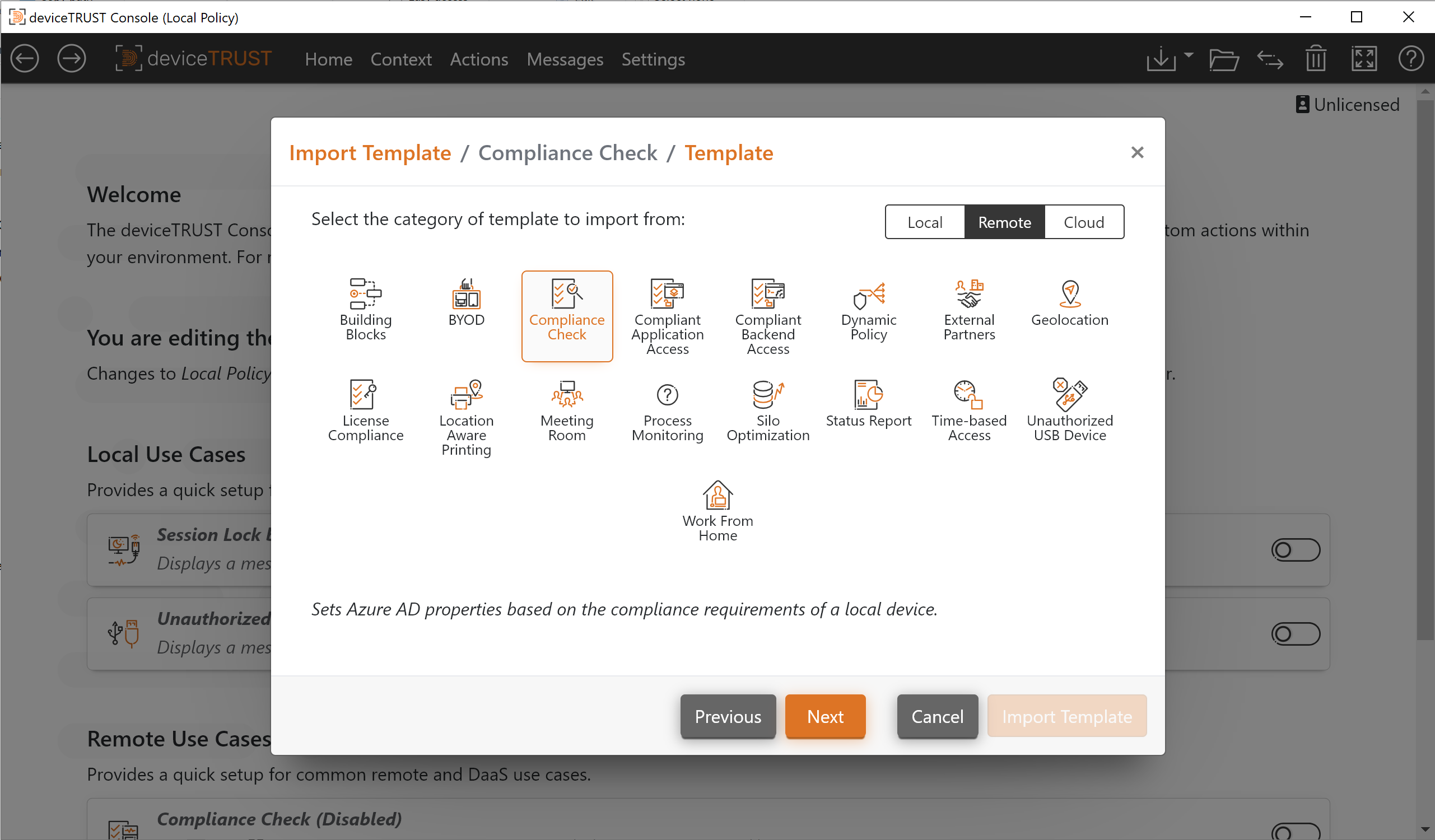
TABLE OF CONTENTS
- Citrix Clients - Displays a message or denies access to the session if the version of Citrix Workspace app or Citrix HDX RealTime media engine on the remote device is not supported.
- Compliance Check - Displays a message or denies access to the session if the remote device is not compliant.
- Computer Certificate - Displays a message or denies access to the session if the remote device does not provide a valid computer certificate.
- Corporate Device - Displays a message or denies access to the session if the remote device is not a corporate managed device.
- Country - Displays a message or denies access to the session based on the country of the remote device.
- Country with Fallback - Displays a message or denies access to the session based on the country of the remote device. Includes a fallback to the previous known country within a timeout period.
- deviceTRUST Client Extension Availability - Displays a message or denies access to the session if the remote device does not have the deviceTRUST Client Extension installed.
- Operating System - Displays a message or denies access to the session if the operating system of the remote device is not supported.
- Operating System Update - Displays a message or denies access to the session if the operating system of the remote device has not performed a recent update search or has outstanding critical updates.
- Remote Controlled - Displays a message or denies access to the session if the remote device is remote controlled.
- Security State - Displays a message or denies access to the session based on the security state of the remote device.
- Threat Detection - Displays a message or denies access to the session if a threat is detected or the remote device has not been scanned recently.
- User Privileges - Displays a message or denies access to the session based on the privileges of the user logged into the remote device.
- Virtualized - Displays a message or denies access to the session if the remote device is virtualized.
- Wi-Fi Security Mode - Displays a message or denies access to the session if the remote device is connected to an insecure Wi-Fi network.
