Advanced Settings
The Advanced Settings defines the advanced settings for configuring deviceTRUST behavior. These settings are described below.
General Settings
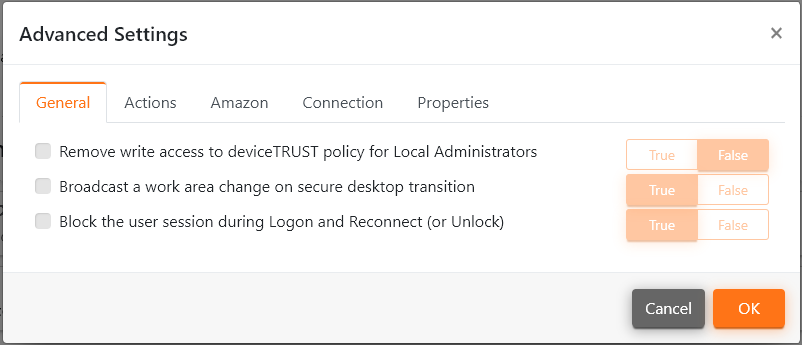
The following controls are available:
-
Remove write access to deviceTRUST policy for Local Administrators- Determines whether write access to the HKLM\Software\Policies\deviceTRUST registry key should be removed for Local Administrators. -
Block the user session during Logon and Reconnect (or Unlock)- Determines whether deviceTRUST blocks Logon and Reconnect (or Unlock) sessions whilst properties are read from the remote device. -
Broadcast a work area change on secure desktop transition- Determines whether deviceTRUST broadcasts a message notifying top level windows of a work area change when transitioning in and out of a secure desktop.
Action Settings
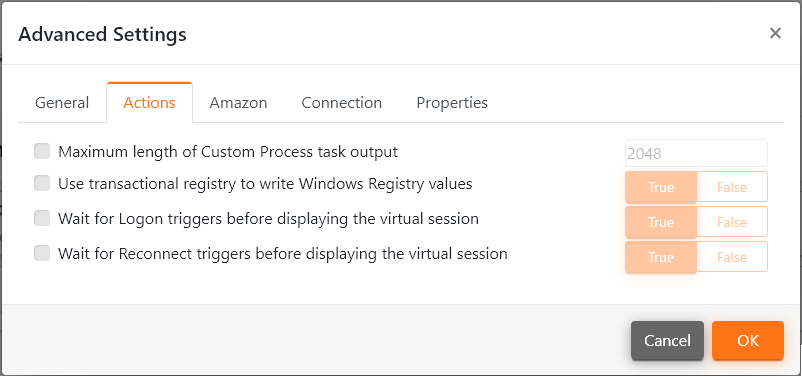
The following controls are available:
-
Maximum length of Custom Process task output- Determines the maximum number of characters to capture from the Custom Process task output. -
Use transactional registry to write Windows Registry values- Determines whether to use transactional registry operations when writing registry values within the Windows Registry, Screen Saver and Citrix Policy tasks. -
Wait for Logon triggers before displaying the virtual session- Determines whether the virtual session is blocked until Logon triggers have completed. -
Wait for Reconnect triggers before displaying the virtual session- Determines whether the virtual session is blocked until Reconnect triggers have completed.
Amazon Settings
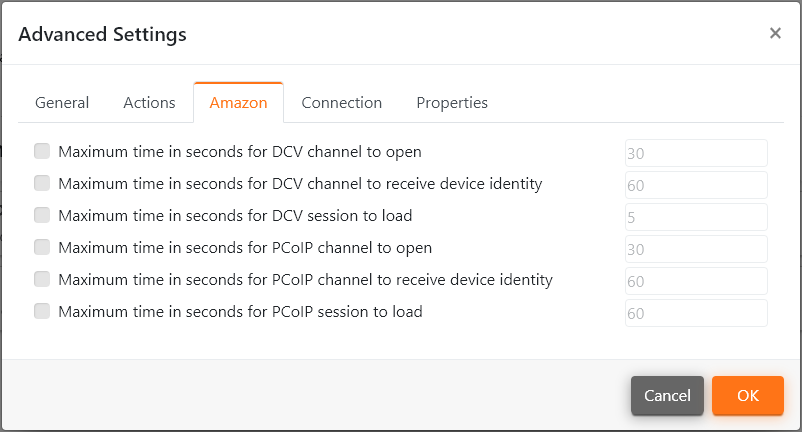
The following controls are available:
-
Maximum time in seconds for DCV channel to open- Determines how long new connections should wait for the DCV virtual channel to open. -
Maximum time in seconds for DCV channel to receive device identity- Determines how long new connections should wait for the DCV virtual channel to receive the remote device identity. -
Maximum time in seconds for DCV session to load- Determines how long new connections should wait to recognise the user session as a DCV session. -
Maximum time in seconds for PCoIP channel to open- Determines how long new connections should wait for the PCoIP virtual channel to open. -
Maximum time in seconds for PCoIP channel to receive device identity- Determines how long new connections should wait for the PCoIP virtual channel to receive the remote device identity. -
Maximum time in seconds for PCoIP session to load- Determines how long new connections should wait to recognise the user session as a PCoIP session.
Connection Settings
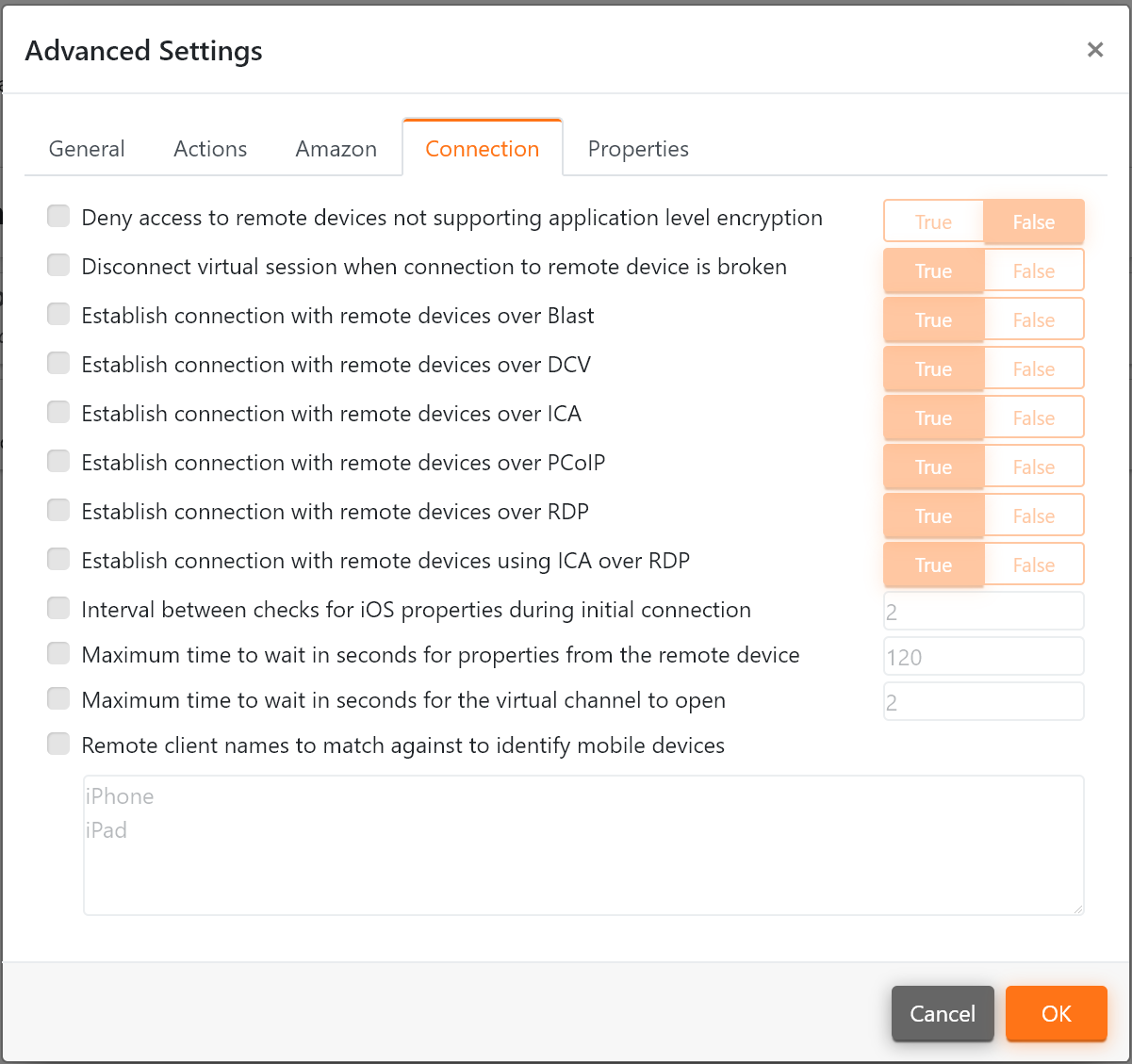
The following controls are available:
-
Deny access to remote devices not supporting application level encryption- Defines whether to deny access to remote devices that do not support application level encryption. -
Disconnect virtual session when connection to remote device is broken- Determines whether to disconnect the virtual session when the connection to the client on remote device is broken. -
Establish connection with remote devices over Blast- Determines whether a connection to a remote device can be established over Blast. -
Establish connection with remote devices over DCV- Determines whether a connection to a remote device can be established over DCV. -
Establish connection with remote devices over ICA- Determines whether a connection to a remote device can be established over ICA. -
Establish connection with remote devices over PCoIP- Determines whether a connection to a remote device can be established over PCoIP. -
Establish connection with remote devices over RDP- Determines whether a connection to a remote device can be established over RDP. -
Establish connection with remote devices using ICA over RDP- Determines whether a connection to a remote device can be established using the RDP virtual channel protocol for ICA sessions. -
Interval between checks for iOS properties during initial connection- Defines the interval in seconds between checks for properties from the iOS Client Extension during Logon or Reconnect. -
Maximum time to wait in seconds for properties from the remote device- Determines how long in seconds to wait for properties from the remote device. -
Maximum time to wait in seconds for the virtual channel to open- Determines how long to continue retrying to open a virtual channel. -
Remote client names to match against to identify mobile devices- Determines which remote client names identify a mobile device to display a passcode.
Property Settings
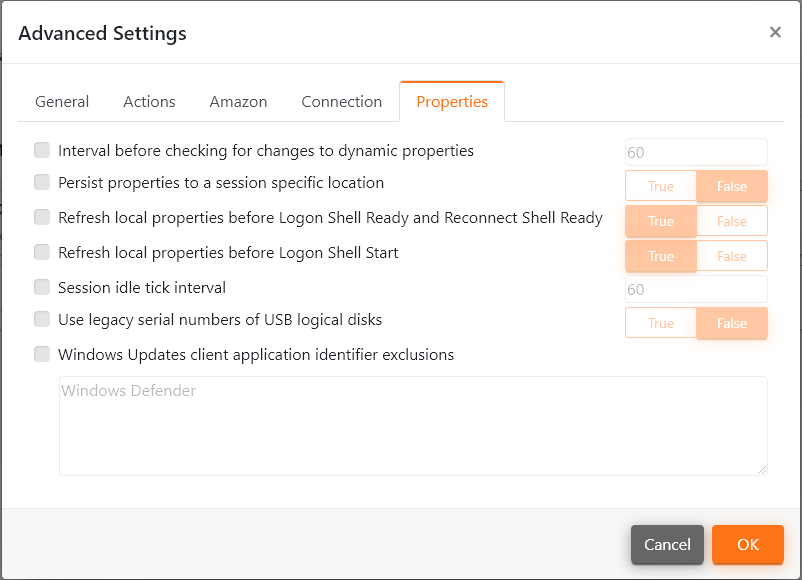
The following controls are available:
-
Interval before checking for changes to dynamic properties- Defines the interval in seconds before checking for changes to dynamic properties. -
Persist properties to a session specific location- Defines if the properties should be persisted to a session specific location witinHKCU\\Software\\deviceTRUST\\PropertiesandHKCU\\Volatile Environment. -
Refresh local properties before Logon Shell Ready and Reconnect Shell Ready- Determines whether local properties are refreshed before the Logon Shell Ready and Reconnect Shell Ready triggers are executed. -
Refresh local properties before Logon Shell Start- Determines whether local properties are refreshed before the Logon Shell Start trigger is executed. -
Session idle tick interval- Defines the interval in seconds that the session must remain idle for each increment of the session idle period. -
Use legacy serial numbers of USB logical disks- Determines whether to use the OS reported serial numbers of USB logical disks on Microsoft Windows platforms. These OS reported serial numbers do not always reflect the serial numbers of the underlying USB logical disk. -
Windows Updates client application identifier exclusions- List of client application identifiers of Windows Updates to ignore when calculating the last install time.
