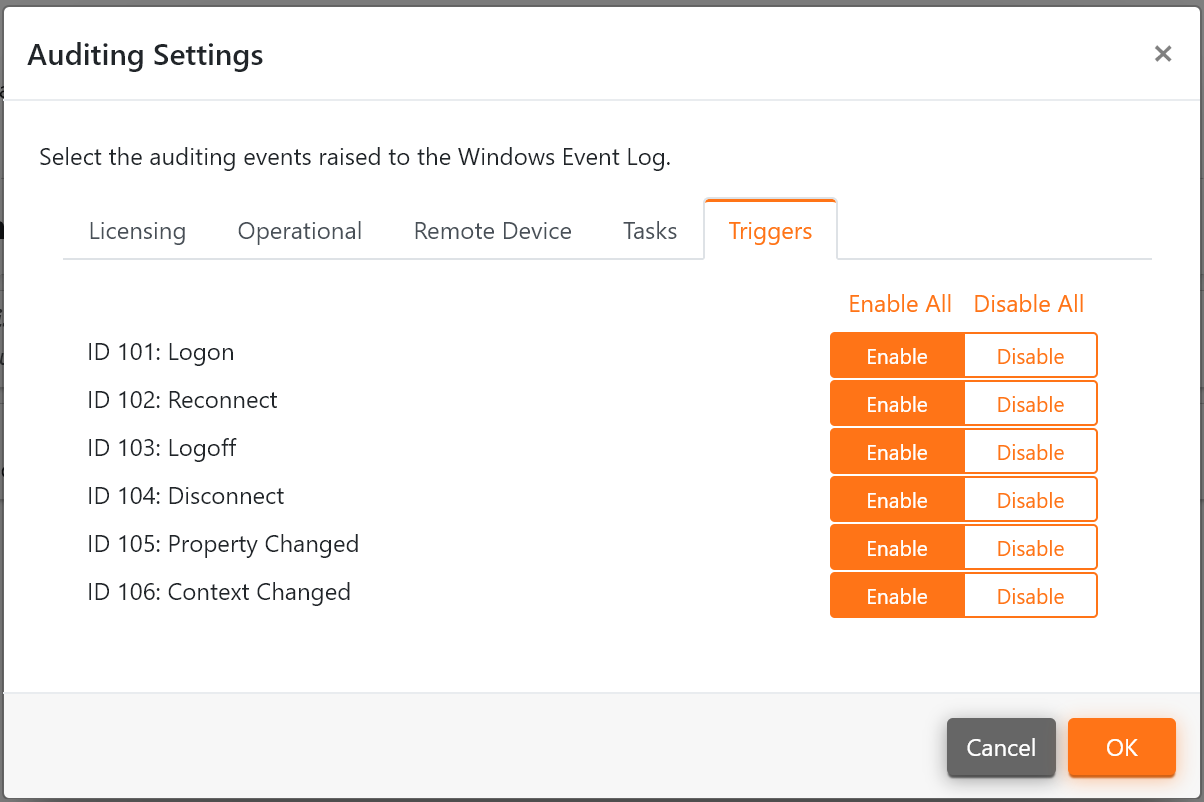Auditing Settings
The Auditing Settings defines the audit events that are raised to the Windows Event Log.
Licensing
This section allows the control of events relating to the licensing of the deviceTRUST product. All events are turned on by default but this can be customized by changing which events are enabled.
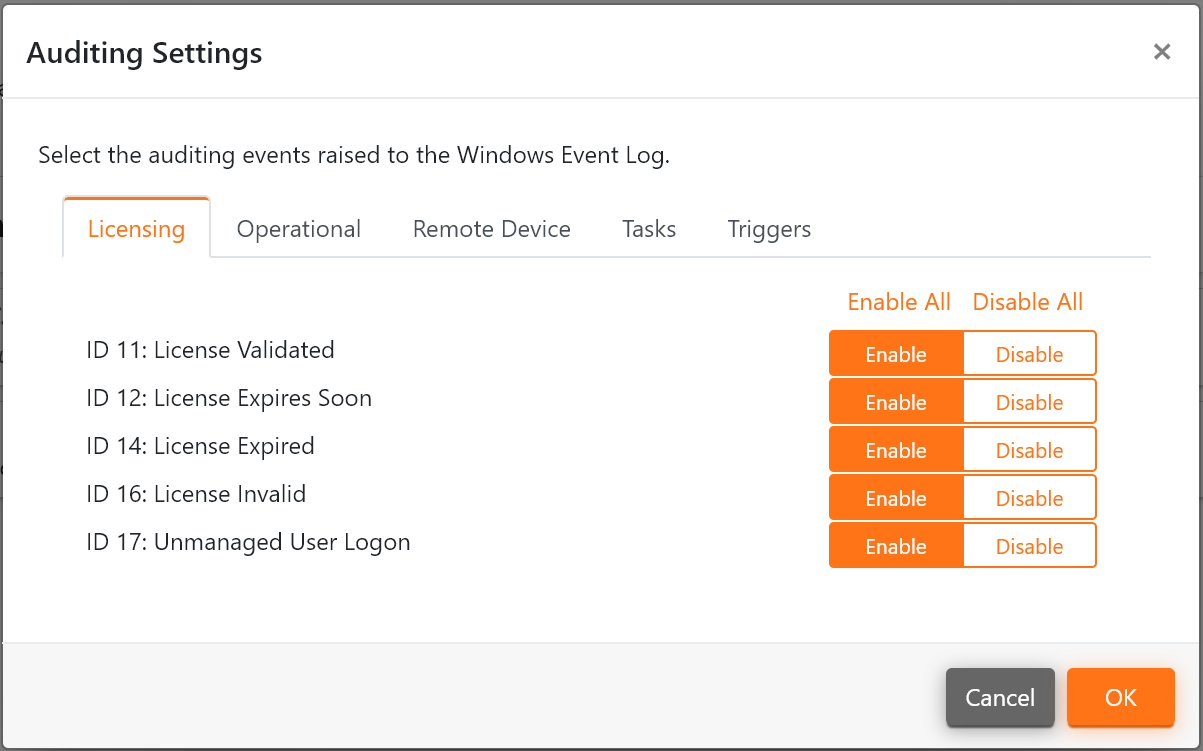
Operational
This section allows the control of events relating to the operation of the deviceTRUST product. All events are turned on by default but this can be customized by changing which events are enabled.
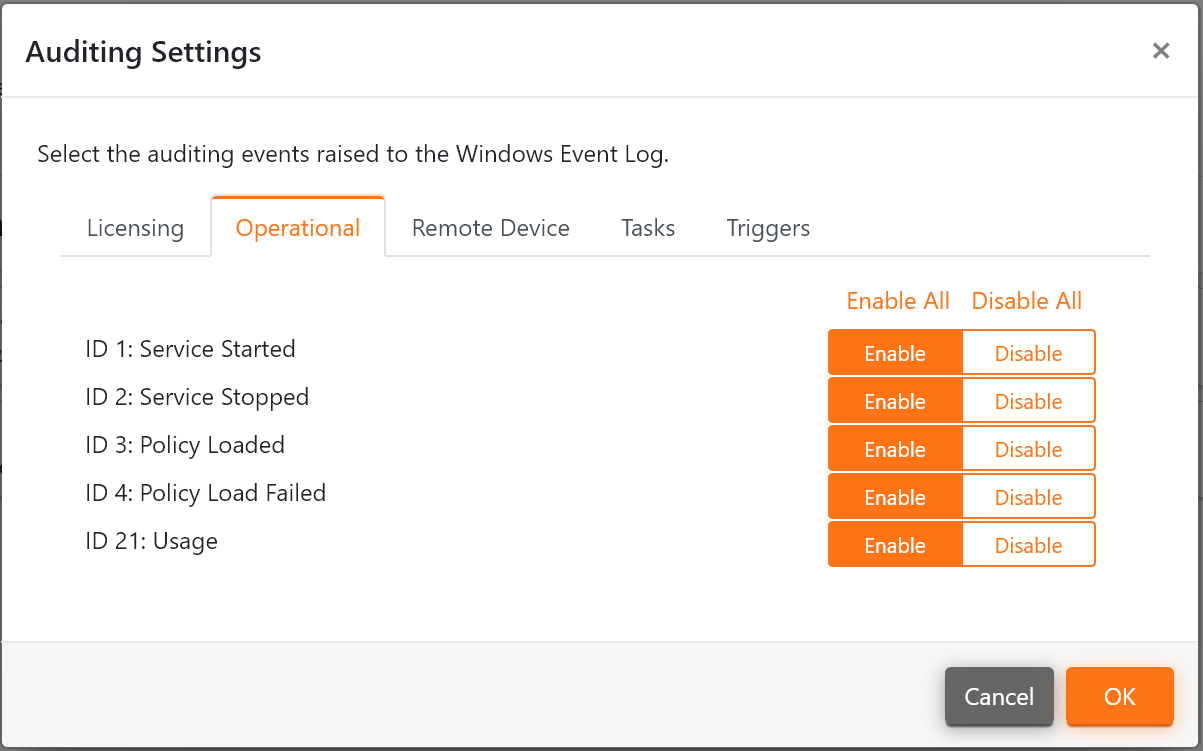
Remote Device
This section allows the control of events relating to the trust of a remote device attempting to establish a connection and also the status of the auto-update. All events are turned on by default but this can be customized by changing which events are enabled.
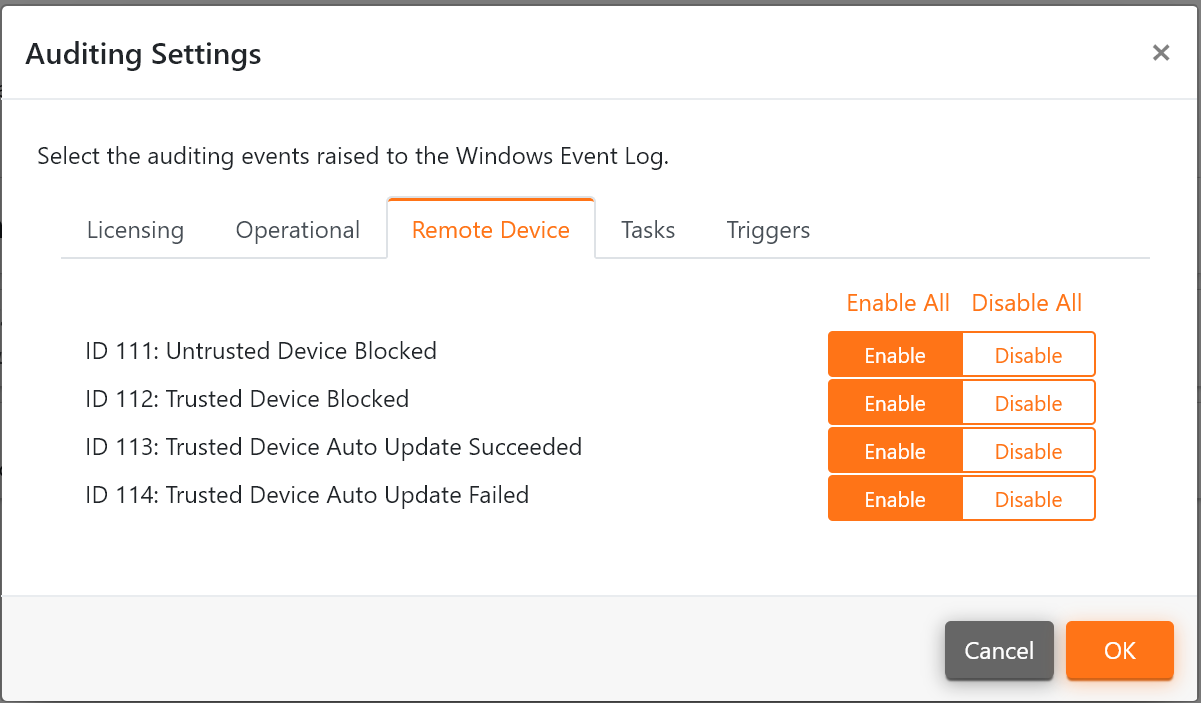
Tasks
This section allows the control of events relating to the execution of tasks by the deviceTRUST product. This section groups the events per-task as described by each header. All events are turned on by default but this can be customized by changing which events are enabled.
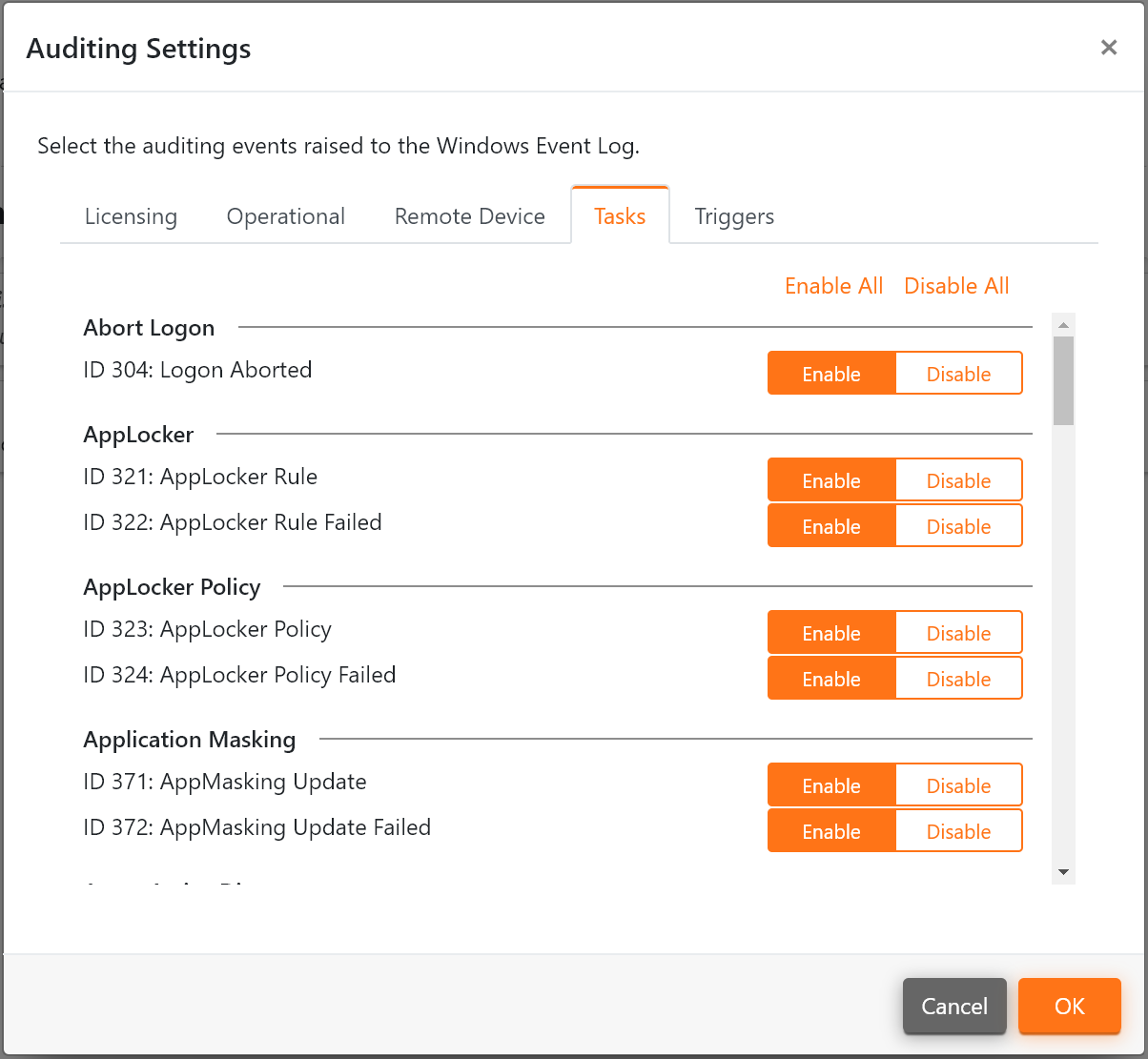
Triggers
This section allows the control of events relating to the triggers of the deviceTRUST product. All events are turned on by default but this can be customized by changing which events are enabled.